SetIPTV Installation & Activation Guide (2025)
A clear, client-friendly walkthrough to install the app, activate it, and link your subscription with either an M3U playlist or Xtream Codes. This player does not provide channels; it connects to the service you already own.
Why people use this player
- Simple interface and quick loading
- Works on Samsung Tizen, LG webOS, Android TV/Box, and Fire TV
- Supports both M3U playlists and Xtream Codes logins
- One-time activation (about €14.99) after a trial period
Requirements
- Stable internet connection (recommended ≥ 10 Mbps)
- Compatible device (Samsung Tizen, LG webOS, Android TV/Box, Fire TV)
- Phone or computer to handle activation and playlist upload
- Your provider details: an M3U link or Xtream Codes (server URL, username, password)
Download & Install
Samsung Smart TV (Tizen OS)
- Open Samsung Smart Hub.
- Search for the app and install.
- Launch the app.
LG Smart TV (webOS)
- Open the LG Content Store.
- Search and install.
- Launch the app.
Android TV / Android Box / Fire TV
- If missing in Google Play, enable Unknown Sources.
- Download the official APK from install-iptv.com/setiptv.
- Install and open the app.
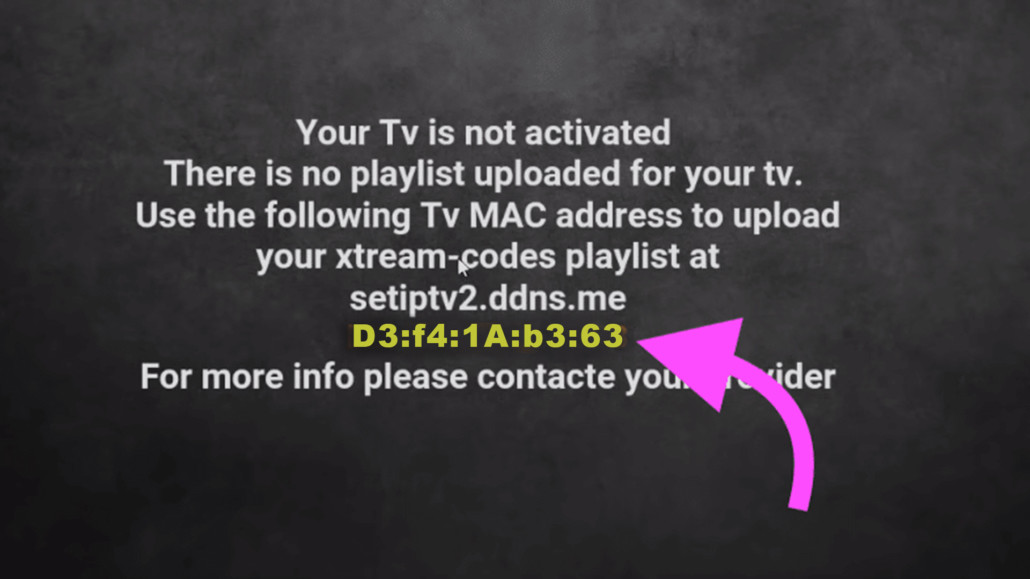
Find your MAC address
Open the app and copy the MAC shown on the home screen (format like 00:1A:79:XX:XX:XX). You will need this during activation and playlist upload.
Activate the app
- Go to cms.manage-setiptv.com/act.app.
- Enter your MAC address and complete the one-time activation (your sources indicate ~€14.99 after the trial).
- Restart the app.
Configure your subscription
Choose one method below. After submitting details online, restart the app so channels and the TV guide can load.
Method A — M3U playlist
- Visit setsysteme.com/set.app.
- Enter your MAC address and paste your M3U URL; submit the form.
- Restart the app on your TV.
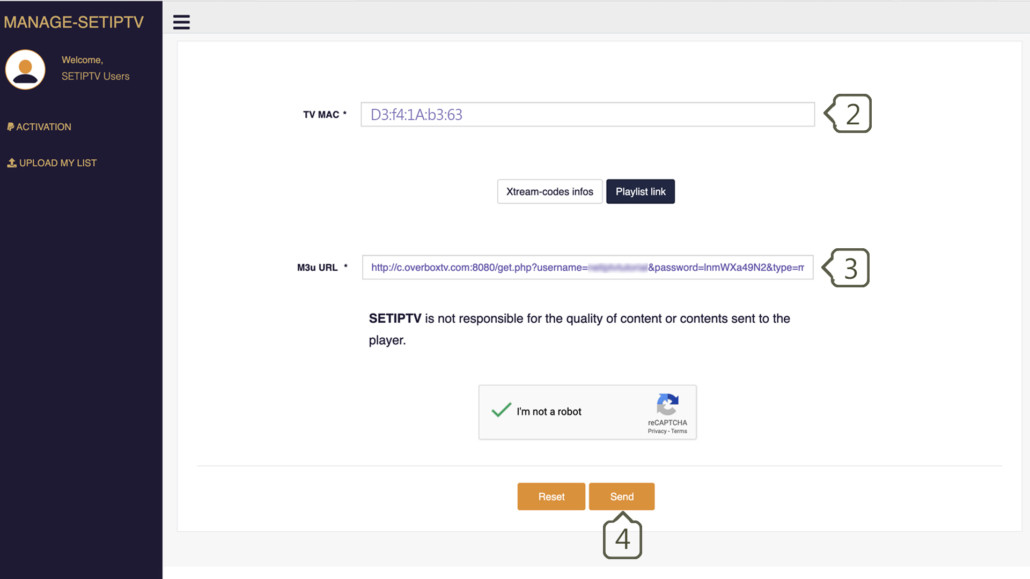
Method B — Xtream Codes (recommended)
- Open cms.manage-setiptv.com/paneliptv/set.app.
- Select Xtream Codes and enter your server URL, username, password, plus your MAC.
- Submit and restart the app to sync channels and EPG.
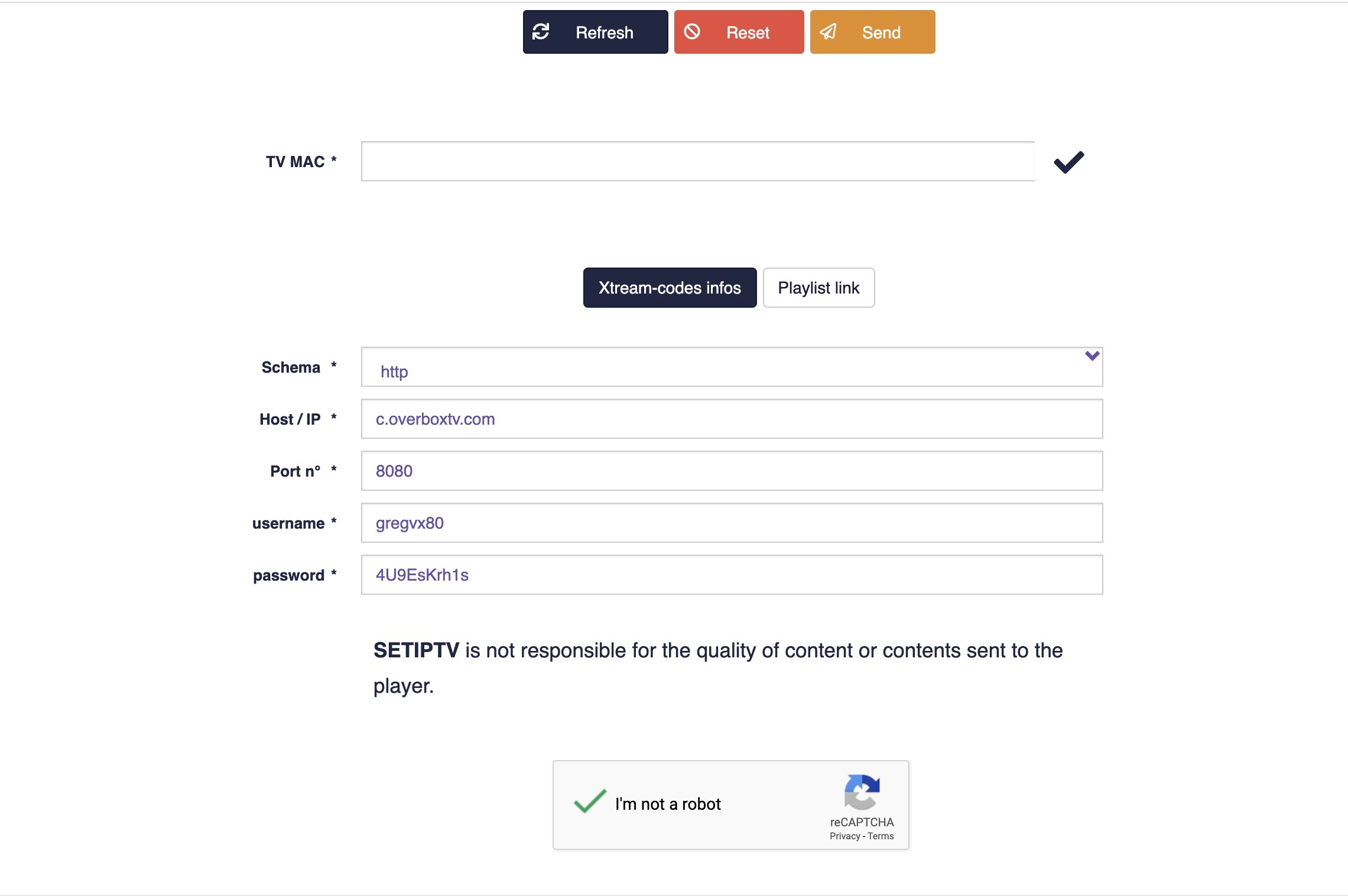
M3U vs Xtream — when to use each
| Criteria | M3U | Xtream |
|---|---|---|
| Setup | Paste one URL | Enter server + credentials |
| Performance | Good | Often faster |
| EPG | Depends on provider | Typically better mapping |
| Best for | Basic, quick setup | Daily use and larger lists |
Troubleshooting
- No channels after restart: confirm MAC and the playlist/credentials are correct.
- Black screen: the stream may be unsupported or protected; ask your provider for alternatives.
- Slow loading: try the Xtream method and prefer Ethernet where possible.
- No audio: test another stream; some devices allow switching the player engine.
Need a reliable subscription?
We provide stable plans that work smoothly with this player, with quick activation and helpful support. If you want a simple setup and consistent performance, compare our options.
Note: the application is a player only and does not include channels.
FAQ
Is it free to use?
Installation is free with a trial. Your sources mention a one-time activation of about €14.99 for continued use.
Can I use it on multiple devices?
Each activation is tied to a single MAC address. New devices require a new activation.
Does it include channels?
No. It’s a player. Connect it to your own subscription via an M3U link or Xtream credentials.
Can I update or replace my playlist?
Yes. Re-upload your M3U or Xtream details on the portal and restart the app.
