IPTV Smarters Pro Setup Guide (2025)
Step-by-step instructions to install IPTV Smarters Pro, connect your IPTV Smarters Pro subscription using M3U or Xtream Codes, and optimize playback on Android, iOS, Fire TV, Windows, macOS, and Samsung/LG Smart TVs.
IPTV Smarters Pro is popular for its stability, clear interface, and wide device support. Sign in with an M3U URL or the Xtream Codes API, then manage EPG, favourites, and parental controls quickly. Comparing an IPTV Smarters Pro subscription? See our Pricing.
Install IPTV Smarters Pro
Step 1 — Open your device’s app store
Android: Google Play • iOS: Apple App Store • Samsung/LG TVs: TV store • Fire TV: Amazon Store; or prepare Downloader if the app isn’t listed in your region.
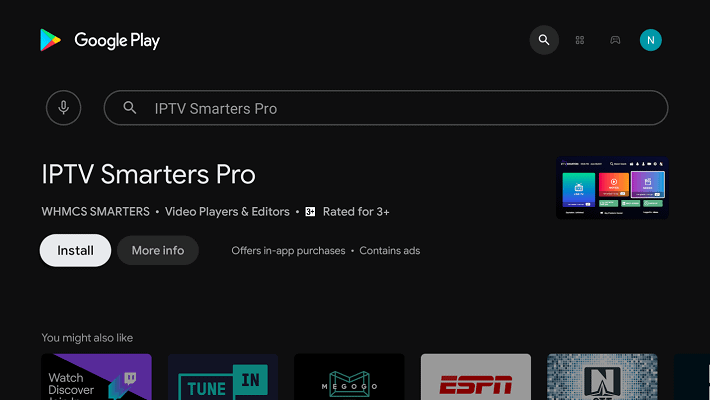
Step 2 — Search and install
Tap Install (Android) or Get (iOS) and wait for the download to finish.
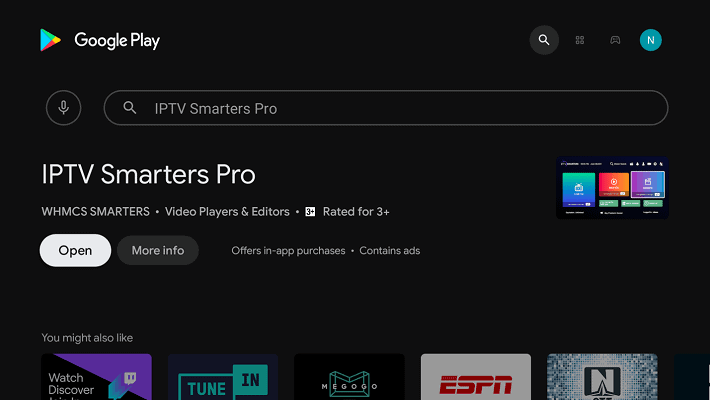
Step 3 — Accept the terms
Open IPTV Smarters Pro and accept the Terms of Use, then proceed to add a profile.
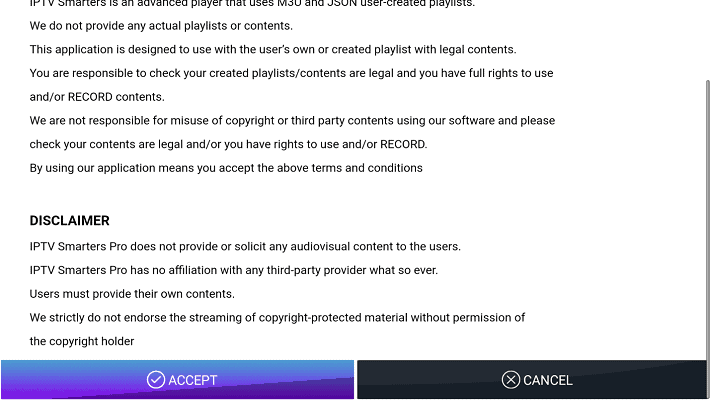
Configure IPTV Smarters Pro with M3U or Xtream
Step 4 — Load your playlist
From the home screen, choose Load Your Playlist or File/URL to add your service details.
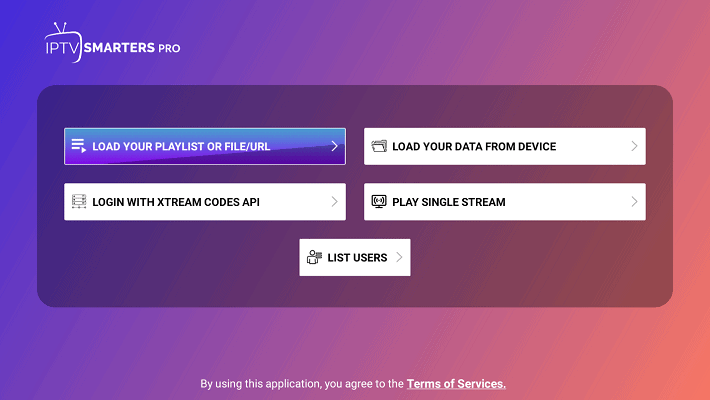
Step 5 — Allow storage permissions
Grant permission so the app can cache EPG data and read your playlist file if needed.
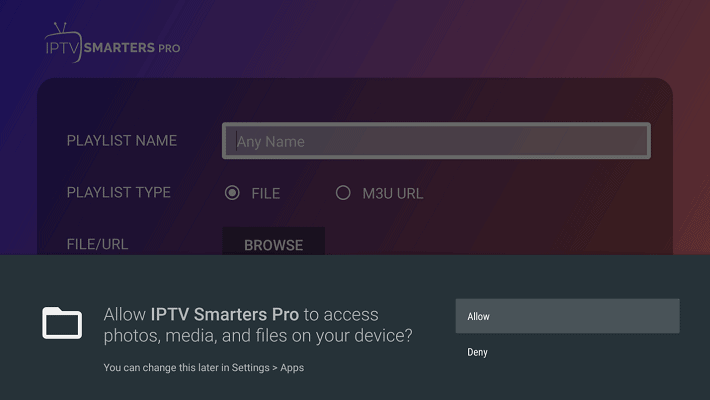
Step 6 — Enter credentials and add user
Choose a login method:
• M3U Playlist — paste your M3U URL and name the profile.
• Xtream Codes API — enter server URL, username, and password.
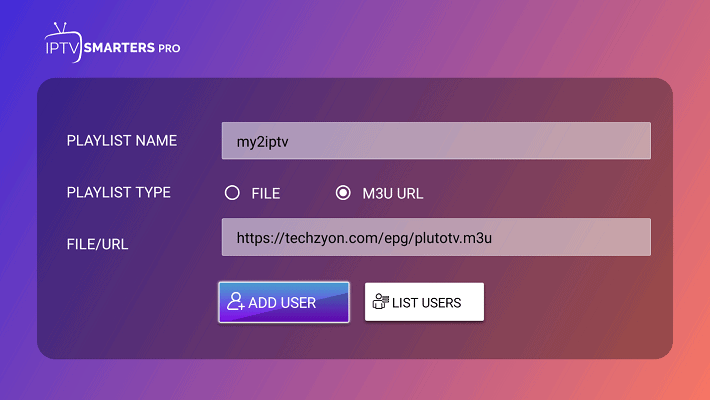
Reminder: IPTV Smarters Pro is a player. Use only with services you’re authorized to watch.
Step 7 — Start watching
Open Live TV, Movies, or Series. Use favourites and the EPG to browse faster.
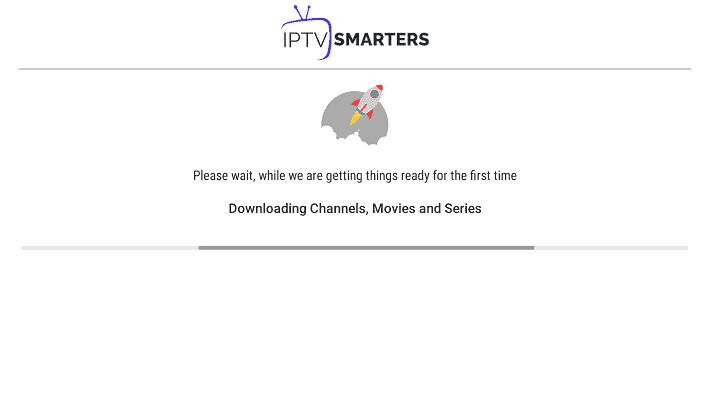
Optimize Your Experience
- EPG: Enable automatic EPG download in profile settings.
- Audio & subtitles: Choose tracks during playback and set as default.
- Parental control: Add a PIN to lock mature categories.
- Multi-screen: Where supported, view multiple channels at once.
- Performance: Clear cache periodically to keep navigation responsive.
Privacy and Network Tips
A VPN is not required. Some viewers choose one for privacy or to help with potential ISP throttling. Consider ExpressVPN, NordVPN, or Proton VPN. We don’t sell VPN services.
- Prefer Ethernet on TVs; otherwise use 5 GHz Wi-Fi.
- Router QoS can prioritize your TV/box for steadier bitrates.
- Public DNS (1.1.1.1 or 8.8.8.8) can improve guide loading.
Quick Troubleshooting
- Playlist not loading: Verify M3U/Xtream credentials and plan status; relaunch after clearing cache.
- Empty/offset EPG: Refresh EPG; confirm device time zone; Xtream login often auto-maps EPG.
- Buffering: Switch player engine (Exo/VLC); prefer Ethernet or 5 GHz Wi-Fi.
- No audio/subtitles: Change tracks via the playback overlay and save as default.
Frequently Asked Questions
Common setup, login, feature, and privacy questions.